How to Bulk Convert Webp Images to Jpg Online?
To use our free webp to jpg converter, start by clicking the choose image button. Select and upload a single image or multiple images in bulk. Then click the download button to save all your converted images into JPG.
- Use the option of Drag and Drop or Upload your files to convert Webp files to Jpg.
- Click on the Convert option to have the required image.
- Finally download converted JPG image file with a single click.
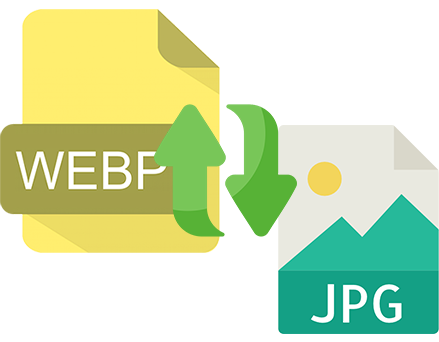
Why Choose Us
Our tool helps you convert images from webp format to jpg to achieve ideal results without compromising the image quality. We also strictly maintain your safety and privacy and the data that you share stays completely private with us. Using Bulkimageresizer to convert your images is a worthy option!
Best Quality Picture
We retain the quality of your image while converting from one format to another.
Bulk Conversion
Select and convert a single image or multiple images in bulk simultaneously.
100% Privacy and Security
The information that you share with us stays strictly private and safe.
Fast Conversion
Our tool uploads and converts images instantly within seconds.
Easy to Use
You can have a simple layout that is easy to navigate for file conversions.
Affordable Conversion
Get cost-effective conversion from one format to the other without extra charges.
frequently ask question
Our tool offers complete 100% security for all of your shared information. Feel free to upload your Webp images without any privacy concerns.
Yes, you can use bulkimageresizer to convert webp images on your web browser on Mac, windows 10 and 11.













