How to Bulk Convert a JPEG to a JPG?
Using this free converter tool, you can convert JPEG to JPG file format. It allows you to convert a bulk of JPEG file photos at a time in the blink of an eye. Choose our tool to enjoy a flexible and secure image file conversion without a hitch!
- Firstly, drag and drop or upload your files to convert from JPEG to JPG.
- Afterward, hit on the “click on convert” button to get the desired output.
- The last step is to simply download converted JPG file format.
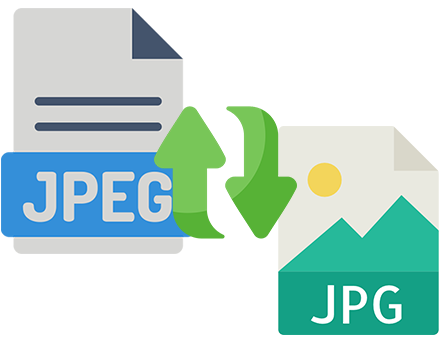
Why Choose Us?
Our bulkimageresizer tool allows users convert their images in bulk from jpeg to jpg format instantly without facing any converting issues. It supports the conversion of images from one format to the other on a laptop as well as mobile. The reasons for choosing our image conversion tool are discussed below.
Best Quality Picture
Use our tool to convert images on all types of browsers by maintaining quality.
Bulk Conversion
Our tool allows users to convert images in bulk within the blink of an eye.
100% Privacy and Security
We ensure 100% privacy by never sharing your converted images with others.
Fast Conversion
The excellent speed of our tool makes image conversion possible within seconds.
Easy to Use
Our tool is simple and easy to use for image conversions from jpeg to jpg format.
Free of Cost
Using our tool, convert your multiple images into jpg format without any cost.
frequently ask question
JPEG and JPG are almost similar file formats. Not only do both are raster image file types, but stand best for the Joint Photographic Experts Group too. The only difference is JPG has three letters as compared to JPEG with four characters because a three-letter extension was required for file names in the previous versions of Windows.
JPEG works the same as JPG. The only exception is that a three-letter extension was needed for JPG due to the limitations of early versions of MS-DOS and Windows.
There is not any quality difference between the two file formats JPEG and JPG. You can easily convert your favorite pictures to both JPEG and JPG to avail advantage of the vibrant colors and small file size because both are the same types.













