How to Bulk Convert JPG to PNG?
Whether you want to convert JPG images to PNG format for Facebook or other social networking platforms, invest your time in using our tool. Unlike other services, this online converter offers mass conversions and allows users to upload image files of any size.
- Simply drag and drop or upload your files to convert JPG files to PNG.
- Afterward, click on convert option for a quick file conversion.
- Now, hit the “download image” button to download converted PNG image file.
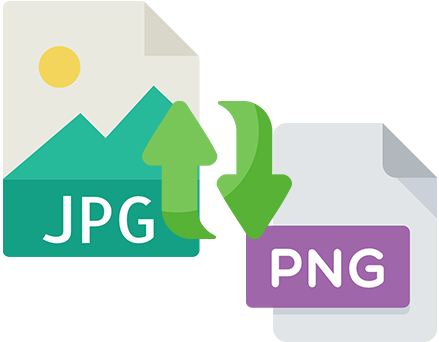
Why Choose Us?
Our bulkimageresizer tool helps users to adjust their favorite pictures as per their requirements. It provides an instant conversion of your JPG images into PNG format that offers top-notch results retaining the file information and quality. The leading reasons that you should choose this converter tool include;
Best Quality Picture
Our PNG converter upholds the overall quality of your desired images while conversion.
Bulk Conversion
It allows users to get the bulk conversions of their favorite photos within seconds.
100% Privacy and Security
The pictures you upload on this converter are 100% secure and not shared with others.
Fast Conversion
You will be provided with the JPG image file conversion to PNG with excellent speed.
Easy to Use
Use our image converter tool with a simple and easy to use process for multi-purposes.
Free of Cost
It doesn’t require a single penny to make use of this image conversion tool.
frequently ask question
The data that you share while availing our service is 100% safe and secure. It is our primary objective to ensure the privacy of our users. So feel free to upload and convert images from jpg to png.
PNG files have the ability to hold a transparent background. Simply upload your image through the drag or drop button, and remove the background seamlessly. You can then add a custom background of your choosing into the image.
In png file format you can edit the background freely as per your requirement. The top reason to convert jpg into a PNG file is an option to have a transparent image while retaining the image quality. Add or remove any color of your choosing from the background of an image without any gaps or white spaces in a PNG format.













