How to Bulk Convert a GIF into JPG Images Online?
Jpg is a far better file format for your gallery photos while Gif is a great option for computer generated line art, logos, and images. Want to save your desired photos covering less space on your device? Use our Bulk gif image to jpg converter! Follow the below steps;
- First, there is a need to drag and drop or upload your file from gif to jpg.
- After doing so, Click on Convert button.
- Now, download converted jpg pictures without a hitch.
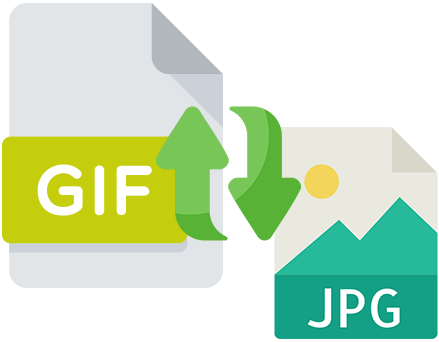
Why Choose Us?
Jpg is considered the standard picture file format, unlike other formats. Jpg files can be easily compressed enough to be uploaded online. Whether you have a laptop, mobile, or window 7, 10, 11, convert your images using bulkimageresizer. The top reasons include:
Best Quality Picture
You can convert on all types browser with the retained photograph quality.
Bulk Conversion
This tool allows users to change a number of images into other desired formats.
100% Privacy and Security
The photographs uploaded on our converter tool are 100% secured.
Fast Conversion
You will get your picture file formats changed in the blink of your eye.
Easy to Use
Using our bulkimageresizer tool is completely easy and simple to use
Free of Cost
There is no need to pay a single penny to avail of our image converter tool.
frequently ask question
There is a use of a lossless compression algorithm with no data loss in Graphics Interchange Format (GIF) file format. Whereas, JPG makes use of a lossy compression algorithm with some of the picture data loss.
It is hard to decide whether GIF is of higher quality or JPG. If you want to store computer generated photographs retaining the original data, GIF is the best choice. However, JPG is an ideal option for your simple gallery photographs.













