How to Bulk Convert SVG Images to BMP Online?
Do you want to convert files to multiple formats for different purposes? Don’t worry. Use our SVG images into BMP converter to convert your images from one format to another in a few easy steps below.
- Start by using the option Drag and Drop or Upload your files to convert from SVG to BMP.
- Then click on Convert to change the image format.
- Finally, download converted BMP picture.
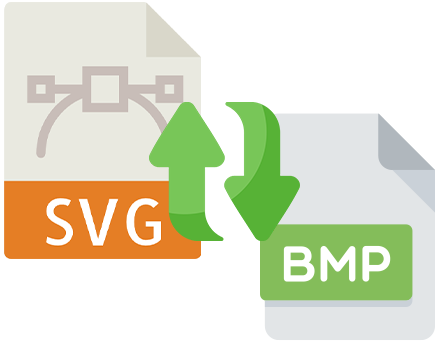
Why Choose Us?
Use bulkimageresizer to change image format and convert on all types of browsers. Our website can be used on a laptop as well as mobile free of cost. Access our tool on Windows 7, 10 and 11 as per your requirement.
Best Quality Picture
We maintain excellent quality while image converting the format of your photos.
Bulk Conversion
Upload and convert a single image or multiple images simultaneously in bulk.
100% Privacy and Security
We maintain the privacy and safety of the shared data by our users.
Easy to Use
You can experience a highly interactive and simple layout easy to use for users.
Free Of Cost
Bulkimageresizer converts images to multiple formats without any charges.
Fast Conversion
Get your file converted from SVG file format to BMP within a few seconds.
frequently ask question
Begin by selecting and uploading the SVG photos you want to convert. Choose the BMP file format and click on convert to obtain the desired BMP file. Then click download to save your image.
The major distinction between these two formats is the construction of each of them. Bitmap files consist of blocks of colours that are assembled in grids, whereas SVG files are based on mathematical formulas and various colours and shapes.
Yes, SVG files are convertible in different formats. These include PNG, JPG, BMP, etc. Use bulkimageresizer, an online image conversion tool to convert your SVG files easily.













