How to Bulk Convert a PNG to BMP Online?
Use this simple tool to easily convert your images using PNG images to BMP converter. If you want to convert your files to BMP, obtain the best quality conversion results using these easy steps below.
- Begin to Drag and Drop option or Upload your files to convert from png to bmp format.
- Then Click on Convert.
- Finally Download Converted bmp picture to save it.
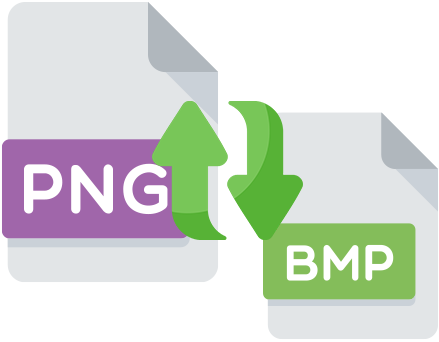
Why Choose Us?
Use bulkimageresizer to change image format from PNG to BMP. Go for this tool to convert images on all types of browsers. Our website is accessible on laptop as well as mobile, and works on windows 7, 10, and 11.
Best Quality Picture
We do not compromise the quality of the image while changing the format.
Bulk Conversion
You can select, convert and save pictures altogether in bulk on our website.
100% Privacy and Security
We ensure protection and privacy of your shared information as our top priority.
Fast Conversion
Convert your images from PNG to BMP within the span of a few seconds.
Easy to Use
Our website has a simple layout to convert your images in a few easy steps.
Free of Cost
Bulkimagereziser converts images without requiring the user to spend money.
frequently ask question
There is not much difference between the quality of both formats. The quality of BMP photos tends to be higher. This is because it handles pixels in the raw format.
There are some steps to save a PNG file as BMP. Upload the PNG file. Select BMP file format and click on convert. Finally download the BMP file.













