How to Bulk Convert a Svg to Png Online?
Unlike others, our file conversion makes your work easy for you. You can convert Svg images to png format instantly without any trouble. Here are some of the simple steps to follow for seamless conversion.
- Start to Drag and Drop or Upload your bulk or single files to convert from svg to png.
- Now, click on Convert for image conversion in PNG format.
- Next step is to download converted Png transparent picture.
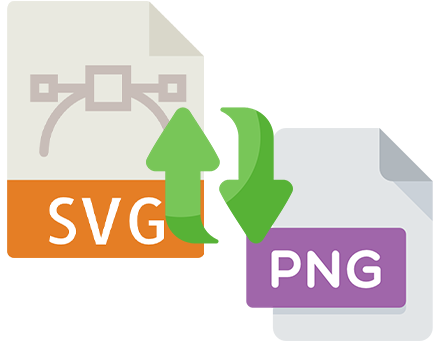
Why Choose Us?
Svg files are normally used for logos and illustrations, but not all browsers can open this type of image file format. Use our image converter tool to convert on all types browsers with ease. Whether you are a laptop, mobile or desktop lover, convert your svg files into png format in seconds.
Best Quality Picture
We maintain excellent image quality while converting it from one format to another.
Bulk Conversion
You can upload, convert and save more than a single image altogether simultaneously.
100% Privacy and Security
We guarantee absolute privacy for all our users and keep their data totally secure.
Fast Conversion
Our tool converts images instantly without taking a long time to give you results.
Easy to Use
Bulkimageresizer has a simple and engaging layout which is easy to navigate.
Free of Cost
Use our tool to instantly convert your images without spending money.
frequently ask question
SVG files are scalable vector graphics that can support animation and interactivity. While png files are portable network graphics having support for lossless data compression.
Though svg file format images support animations and can be compressed to any size retaining the quality. This type of file format can’t be opened on all photo readers and browsers. Hence, there is a need to convert svg files into a more accessible format which is png.













