How to Bulk Convert a JPG Image to BMP Online?
If you have the images in JPG format and you want to convert them to BMP format for different professional and digital purposes. Nothing to worry about. Convert images from JPG to BMP online through these few simple steps.
- Start to Drag and Drop or Upload your files to convert from JPG to BMP.
- Then click on Convert button.
- Finally, download Converted BMP picture.
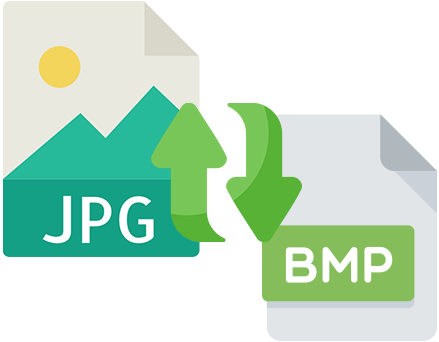
Why Choose Us?
Bulkimageresizer is an online tool that can be used to convert images from one format to another free of cost. This tool can be used to convert images on all types of browsers, as well as on laptop or mobile. Our tool works efficiently on Windows 7, 10, and 11 which makes it ideal for a wide range of audiences.
Best Quality Picture
This tool converts your image maintaining the quality without a hitch.
Bulk Conversion
Convert your images simultaneously in bulk by selecting multiple images.
100% Privacy and Security
We place the safety and security of our user’s information as our top priority.
Fast Conversion
This tool converts your image from JPG to BMP within the span of a few seconds.
Easy to Use
Our website is easy to use with a simple layout that can be used by beginners.
Free of Cost
Bulkimageresizer is absolutely free of cost without spending a single penny.
frequently ask question
You can save your photos in a BMP file format or bitmap by simply choosing the BMP format option from the drop down button. Then click save.
BMP stands for Microsoft windows bitmap format. It is a raster graphics file format which is designed to save digital images in bitmap independent of any display device.
Main purpose of BMPs is to retain as much data as possible within the size of 50kb, 128kb and more. This is why BMP files are generally much larger as compared to JPEGs.













