How to Bulk Convert a BMP to JPG Online?
BMPs are raster files that you often come across while dealing with digital files. These are large-sized image file formats, containing a lot of data. Want to upload bmp images on the business webpage? Avail our Bulk bmp to jpg converter to reduce the file size, making it more usable.
- Simply choose drag and drop option or upload your files to convert from bmp to jpg.
- Then, Click on Convert in the other step.
- Now single tap on the Download Converted jpg picture after a successful conversion.
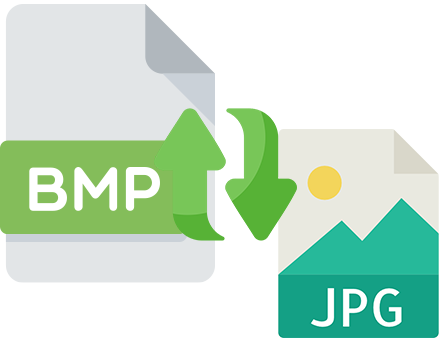
Why Choose Us?
BMP file formats are large, top graded raw images, making them an ideal editing option. If you are using Windows 7, 10, or 11, you can easily use this tool. Experience flawless image conversion with ultimate results even on laptop and mobile. Using our bmp image converter tool is the ultimate choice for different formats. The reason to opt for it are:
Best Quality Picture
Using our bulkimageresizer, you will end up with HD quality converted images.
Bulk Conversion
Our converter tool allows you to convert on all types browsers in bulk with ease.
100% Privacy and Security
It is 100% secure to avail of our tool as the data is never disclosed to anyone.
Fast Conversion
Availing of our tool ensures an immediate conversion of your BMP images to JPG.
Easy to Use
Our bulkimageresizer tool has a user friendly interface to convert your pictures.
Free of Cost
Avail of free of cost image conversion in bulk without a hitch within seconds.
frequently ask question
Yes, BMP file format images have higher quality than JPG or JPEG formats. Each pixel in BMP photos has a specific color. It provides BMP format pictures with generally higher resolution than JPG files.
Unlike other file formats, JPG is the standard picture format used online for various purposes. In case the file format size of your BMP photograph is larger, there is a need to convert it into small sized JPGs.
BMP file formats contain data without compression making them best fit for image display or storage in HD resolution.













