How to Bulk Convert a Png to Jpg?
Unlike other conversion tools, bulkimagereiszer provides flawless conversions from one format to the other for multi-users. There is no strict way to follow for conversion. All you have to do is convert png to jpg image through a few very easy steps.- Start by using the drag and drop or upload your files to convert from png to jpg file.
- In the next step, click on convert to get the image in JPG file format.
- Finally download converted JPG file to your device for desired purpose.
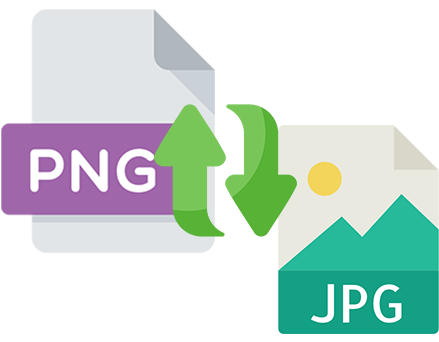
Why Choose Us?
Use our tool for seamless image conversion. Unlike others, you can convert on all types of browsers from png to jpg format. Bulkimageresizer provides a user-friendly layout on a laptop also on a mobile screen free of cost.
Best Quality Picture
We maintain the best image quality while converting from one PNG to JPG.
Bulk Conversion
You can upload and convert bulk images simultaneously at the same time.
100% Privacy and Security
We guarantee absolute privacy and security for all your shared information.
Fast Conversion
Our tool instantly converts your image within seconds without taking more time.
Easy to Use
Bulkimageresizer has a smooth layout that is easy to use and understand.
Free of Cost
Use our instant tool for image conversion without spending any cost.
frequently ask question
Yes, it is safe and secure to share the information. Protecting our user’s privacy is our primary concern so feel free to upload and convert images at any time, anyday!
Jpg formats are great for uploading photos on social platforms or blog posts. Use your images on any platform without going through the tiresome process of formatting. Use our tool bulkimageresizer to instantly convert your images and make them ready to be used!













