Why Do You Need To Resize Images?
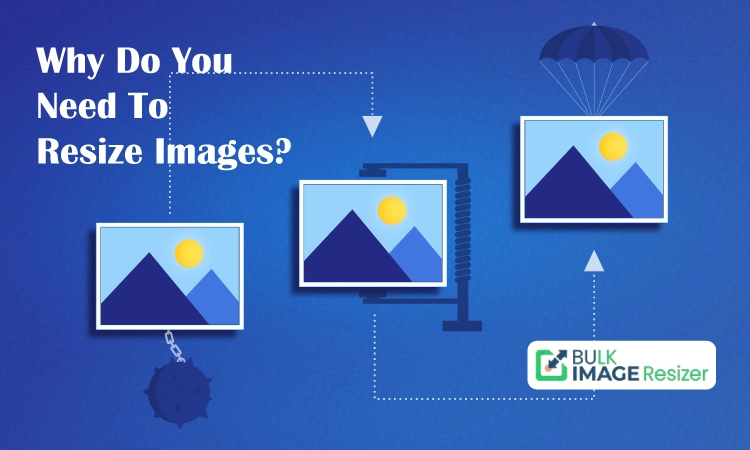
In a digital world, where speed and visuals matter, resizing images is not just a technical step, it’s a game changer. Whether you are running a website, sending images via email, or posting on social media, a proper bulk image resizer is essential to make the content shareable. Doesn’t matter, whether you are up to increasing or squeezing the image size. An online professional tool is an ideal fit for you. Learn the basic reasons that show why resizing images is crucial by reading the article thoroughly.
Leading Reasons to Go for Resize Images
Here are some of the noteworthy reasons why resizing images is necessary.
Improve Load Times
Resizing the image to an appropriate size helps improve the loading time. It provides users with a better experience. The less load times are particularly crucial for slow internet connection and mobile users. It helps your brand achieve customer retention without an extra effort.
Optimizing for SEO
Top search engines like Google prefer indexing websites on the top list that load faster and provide users with an optimized experience. By reducing the size of the image, you can optimize your website SEO. It helps improve the overall rankings of your website among the competitors.
Saving Storage Space
The image with accurate size takes less storage space. You can easily conserve disk space on your devices for its better usage. It’s a good initiative to manage multiple files on your device without facing any storage issues.
Better Design Fit
Different platforms require different size images. You can reduce or increase the size anytime for uploading on the website, social media, or other platforms. Resizing ensures the perfect visual appeal of your image without any distortion to impress users.
Faster Uploading and Sharing
You can quickly upload and share the resized images via email or website. The resized images prove beneficial for businesses that exchange hundreds of emails daily with clients or others for effective and smooth work.
Enhanced User Experience
The properly resized images positively affect the layout of the website. It leads to a quality and memorable user experience. Resized images provide a seamless user experience and make the overall design look fabulous and striking.
Resizing images is not just about reducing or increasing the size. It’s about providing your users with an unforgettable experience and letting Google index your site on top.
Types of Image Resizing
The three basic types of image resizing are discussed below, check them out.
Scaling Down
Making the image smaller is easy and quick. Choose the desired size that you want for your image by keeping its color and layout the same.
Upsizing
Upsize your image perfectly. Doing it correctly lets you keep its quality good. Select the size you need to enlarge your image. Now, your desired image is fit to share with the online world.
Cropping
You can remove the extra part of the image to resize it. Simply select the area you need to crop and save your image for sharing anywhere.
Benefits of Image Resizing
Here are some benefits of image resizing that people can get.
- Improved bandwidth efficiency
- Enhanced mobile experience
- Easy recovery and backup
- Faster image editing and process
- Better email delivery
- Lower energy consumption
How to Resize an Image?
Resizing images is a quick and simple process. Moreover, it’s an effective way to upscale the performance level of your business website. There are multiple image resizers to increase or decrease the size of photos, pick one of them suitable to your requirements.
- Select the resizable image from the gallery
- Resize it choosing the right dimensions
- Save it on your device.
You can share the image on your website, social media, or via email to connect with your family, friends, or business people. It’s a good practice to maintain the image size without shelling more bucks. Hopefully, this information has resolved all your queries regarding the image resizing.
